Here is example picture of what will recipient receive (which doesn't have ShixxNOTE program installed) if you send him note (computer name or IP address) :
Windows NT/2000/XP/Vista has a special program - Messenger Service - that provides for receiving and sending winpopup-compatible messages. If this service is running, the system will receive messages. The received messages are immediately displayed as simple message boxes. To send messages, you can use any winpopup-compatible messenger and also ShixxNOTE 6.net
Windows XP operating systems have this service. Before SP2 service was started automatically, but after release of SP2 for Windows XP this service has been stopped by default. So when ShixxNOTE 6.net is sending (trying to send) note via NET SEND and recipient doesn't have Messenger Service started he will not receive note text in simple message box. That is why you should have Messenger Service running for NET SEND to successfully send a message.
You can start or stop Messenger Service at any time. And you can also configure it in such a way that it would start automatically at the system startup. There is a special program for controlling all services in the system - Services.
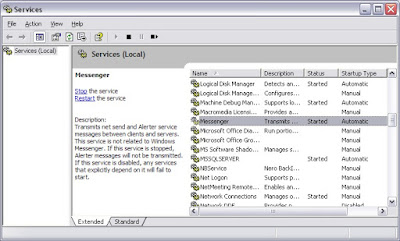
See below the guide on how to launch Messenger Service and configure it to be launched automatically.
Windows XP Professional
- Click Start->Settings ->Control Panel
- Click Administrative Tools
- Click Services
- Double Click Services Scroll
- Scroll down and highlight "Messenger"
- Right-click the highlighted line and choose Properties
- Click the Start button
- Select Automatic in the Startup Type scroll bar
- Click OK
To install it or to make sure that it is installed:
Windows 95
- Open Add/Remove Programs from Control Panel.
- Select Windows Setup tab.
- Select Accessories and click Details
- Check Winpopup and click Ok
- Click Ok
- Open Add/Remove Programs from Control Panel.
- Select Windows Setup tab.
- Select System Tools and click Details
- Check Winpopup and click Ok
- Click Ok

No comments:
Post a Comment