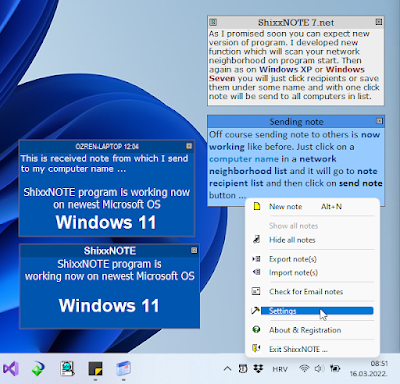Today in March 2022, new program version ShixxNOTE 7.net Build 145 is released. After many years finally program again at the start, scan your network neighborhood for other computers. So now when you go to Send note to others dialog you will see in Network Neighborhood list all computer names which program found. After you select and add computer name it will go to Recipients List. In Recipient List you can add not only computer name, but also you can add IP address or email address. If you have email address in recipients list, program will ask your permission to run you mail client and then will send ShixxNOTE email note which contain note data (note color, title color, formatting, note text, etc.).
As you can see ShixxNOTE 7.net works normally on latest Microsoft Windows 11. Main settings dialog now looks different. To refresh dialog new images are added. From main program menu (right mouse click on program try icon) select “Settings” and you will get General, Default note and Network settings dialog. There you can change how program will behave.
Network settings are important for users who like to send note to others. There you can change main ShixxNOTE 7.net program communication port 2000 to some other. Use this settings carefully. Also you can send note anonymously if you change option Default sent from option in Network settings dialog. After that when note is send recipient will not see from who it is. But recipient will then not able to reply to sender. If you like to fool somebody be anonymous.
Ozren Sirola
ShixxNOTE 7.net program author