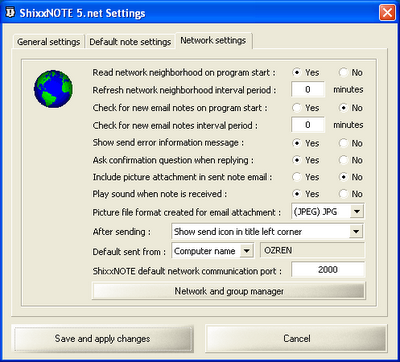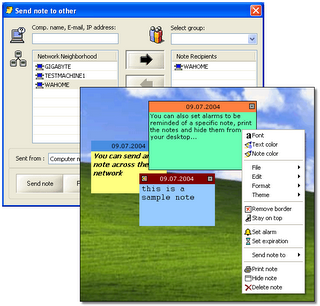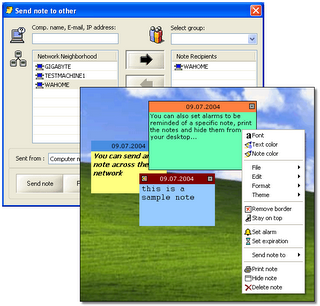
Full description:
ShixxNOTE 6.net is a personal organizer, desktop sticky notes (post-it) program, instant messaging application (LAN messenger) and a communications tool used across a local network (LAN), Internet and via e-mail. Easy to use personal info management application and powerful communication tool. It features an alarm, backup and restore function, and many other features. It is configurable and stable. It is multithread client/server network tool that lets you display notes on your desktop and send them through your LAN, Internet or via e-mail to other users. You can write anything in note, like what you want to do today, or something you want to remember. Note color, size, font, paragraph format and other settings can be changed. Custom note colors (themes) can be saved. You can set an alarm and expiration for any note. Also you can export and import note(s) to or from file. When you send note to other users, they will receive exactly the same note on their desktop if recipient have also program installed, otherwise program will use Windows Messaging Service (Net Send, WinPopup) and on recipient computer message box will appear with note text and sender name. It is powerful and most simple way to communicate with your colleagues on work or with your friends on the Internet. Program starts at system Start-Up and it is visible as a tray icon.
Another description of program:
Desktop sticky notes (post-it) program, that allows you to keep desktop sticky notes and also send them across the network to others. The program runs in client/server mode and transmits messages or notes to selected ShixxNOTE clients on the network. You can also send messages to machines that do not have ShixxNOTE installed, in which case the program will automatically use the standard Windows Messenger service to deliver the message.
In ShixxNOTE, creating a note is a matter of making a double click on the program icon in the system tray. Once created, a note is displayed on your desktop and can be instantly shared over LAN, the Internet or email with all the interested parties. You can share notes with specific recipients or groups of users, save, print, export and import notes, set alarms and expiration dates, save notes to files and fully customize their appearance to match your desktop theme.
It is multithread client/server network tool that lets you display notes on your desktop and send them through your local network (LAN), Internet or via email to others. Easy to use personal info management application and powerful communication tool. It makes writing notes to your self or to your colleagues very easy and instant. The sticky notes appear "stuck" on your desktop, and it is pretty hard to forget something that is written on them. It is configurable and stable.
All computer users which work in a small or middle office. Where they have all computer integrated in a Local Area Network. This user can be working in some dentist office, or can be some student on University.

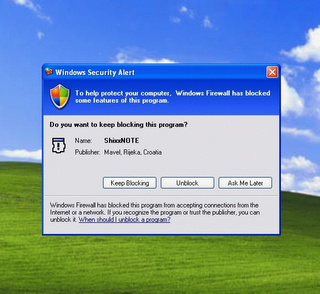 If you don't know how to change network settings ask your network administrator for help. If some other application is using port "2000" you can change ShixxNOTE port on "Network Settings" dialog (right mouse click on ShixxNOTE tray icon located in your task bar and select "Settings" option).
If you don't know how to change network settings ask your network administrator for help. If some other application is using port "2000" you can change ShixxNOTE port on "Network Settings" dialog (right mouse click on ShixxNOTE tray icon located in your task bar and select "Settings" option).