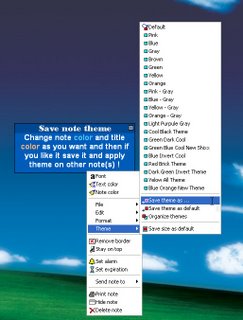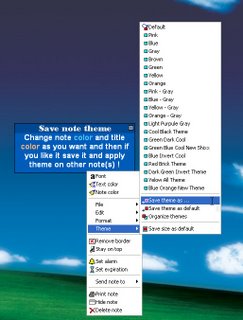
In program there is plenty of options you can use to customize your notes. So investigate program options and you will see how many cool stuff can be done with notes.
Regards to all,
Ozren Sirola
ShixxNOTE 6.net
www.shixxnote.com
ShixxNOTE is a desktop sticky notes (post-it) program, that allows you to keep desktop sticky notes, and also send them across the network to your friends and colleagues (LAN messenger). As a program author in this blog I will write something about program, plans for new version, advanced program features, help, news, etc. So read it and comment my posts, ask me questions, write me your suggestions and ideas to improve ShixxNOTE.